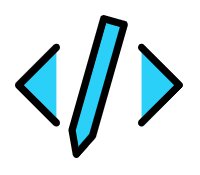#
Welcome
p8086 is the pre-processor for 8086. You can think of it as a new language which is similar to a lot of high level languages like C/C++/Java.
#
What does it do?
Your code written in p8086 will "compile" to standard 8086 instructions like MOV or JMP. You can then pass on this code to the assembler and see how it executes it calmly and precisely as you will hope.
#
Installation and usage
You can use p8086 online at https://akshat-oke.github.io/p8086/src/
Alternatively, you can install p8086 as a CLI through npm.
$ npm i --global p8086To compile your code saved at pc\folder\code.p86, cd into the folder and run:
pc\folder> p8086 code.p86This will write the compiled code to pc\folder\code.asm.
Don't use .asm as an extension for your source code file since it will be overwritten by the compiler.
#
Example
Here is a quick example of a code in p8086 to determine whether a number is even or odd.
/* A sample program in p8086
*/
db num = 24; //input
if(num%2 == 0){
print "Even"; // very simple
} else {
print "Odd";
}
end; // see 'Statements' for more infoThis code will compile to the following 8086 Assembly Language:
.MODEL SMALL
.STACK 500H
.DATA
num DB 24
strEven DB "Even$"
strOdd DB "Odd$"
.CODE
PUSH AX
DIV NUM
CMP AH, 00
JNZ IF1_else
PUSH DX
PUSH AX
MOV DX, OFFSET strEven
MOV AH, 09
INT 21H
POP AX
POP DX
JMP IF1_out
IF1_else:
PUSH DX
PUSH AX
MOV DX, OFFSET strOdd
MOV AH, 09
INT 21H
POP AX
POP DX
IF1_out:
.EXIT
ENDWoah! That's a lot of assembly for just 7 lines of p8086! This is because of...
#
Unobtrusiveness
p8086 is designed to be unobtrusive with any other statements in the code.
Every statement is thus independent of others.
In the above code, since the print statement needed to use registers DX and AX, it saves them to the stack and restores them afterwards.
Do tell me if there is a simpler way of doing this!
Any valid 8086 instruction is also a valid
p8086instruction! This means you can usep8086for just a small part of your original 8086 program, or vice versa!
#
Options
To use p8086 simply head on to the online compiler and start coding right away!
There are two options:
- Clean mode This is to disable unobtrusiveness and prevent verbose
PUSHandPOPinstructions . - Disable Comments By default comments will be added to the compiled assembly which marks the start of a statement being translated from
p8086. You can remove these comments using this option.
#
Let's go!
Ready to use p8086? Head on to learn the syntax from the next page right away!